I redesigned it with a 1024 x 768 resolution so as yet, I have no idea what it looks like on other resolutions. Maybe the header will look crazy. This time around, ahem... unlike yesterday
I'm thinking of adding the army gallery on the sidebar so those of you with digicams start taking pictures of your figs and send it to me. Piktyuran nyo na rin yung mga sarili ninyo wag nyo lang akong bigyan nang pang friendster na pic! (friendster pic= half naked pics of self, obviously taken after working out. :P ) . Also a write up about yourself and the army might be a good idea. Para naman hindi puros sariling kathang isip ko ang ilagay ko dyan. ehi! At ang write up, wag yung pang friendster! :P
Sylar este... Ryan
p.s. Wala pa yung battle report ni lesther! lolz
9 more moths to 2008. lolz
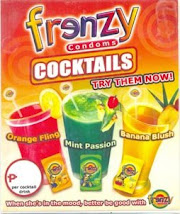

10 comments:
nice new look. was a bit stressing when it was still in its early in-progress state.
not a bad idea on the army pics. how about WFB pics? baka mag-protesta si midnight hindi ma-spotlight ang Ogre Kingdoms nya. ;)
chatbox still below the title block or pupunta ng sidebar yan eventually?
when someone has a fully painted wfb army we'll put it up. wala namang kaso yan eh.
and for the 3rd time romy. the sidebar stays where it is. :P
Lolz. Opo Benevolent Boss Chief Dictator Sir! :P
Mental Note - Hindi pa pala fully painted ang Dark Elves ko sa lagay na yun. Hmph.
dude. don't lose your head over it. we'll add the other armies later. heck if you can edit the template why not do it yourself? just divide the army roster into 40k and fantasy headings.
in case you haven't noticed it wala naman talagang wfb army na nakalagay pa dyan. whether it's your dark elf, ronald's ogres, mine and emcee's brets and lesther's welfs. so i don't get where this "hmph" of yours is coming from. but like i said. kung di ka na makapag antay, iedit mo na lang yung template natin. oh and don't ruin it like i did. ;)
Chill, boys ^_^
Only the admin and admin-permission dudes can edit the template. The non-graphic text on the banner floats wrong on higher resolution computers. Maybe centering them can help?
Or better yet, just add that text onto the graphic banner. So that if you need to edit anything that needs to be said up there, you can just edit the banner graphic and re-upload it.
every member of the blog is actually an administrator if memory serves. if someone isn't just tell me and i'll switch your account to admin.
kim: thanks about the floating words. i'll see what i can do about it. i'm still trying to figure out this whole web design thing. i was kinda thinking if there's a way also to set the background graphic to shrink or expand automatically with the layers. i've seen that setting the sizes to % instead of px automatically resizes the layers. that would be a great tool in maintaining the look across platforms.
Using % instead of px is actually making the layout "liquid". As a webdude, it's not a bad thing but not many use that these days (in my immediate field to be exact). We almost always use exact pixel size width. Notice that all of my sites are in fixed widths.
One solution is to make the banner gfx in Flash, so that it can shrink or expand according to the user. But doing so generally warps the gfx, pixelating some parts on the shrinkage or expansion. And since general design is a must, fixed pixel width is the way to go.
Isang daya dyan is to have the banner gfx gradiate to the background color, so that kahit nasa gitna sya, hindi sya parang naka-block or frame dun.
Making me admin isn't a bad thing, but you've already done an ace job with the blog so you don't have to ^_^
hey. thanks for the advice. that's much needed help. :D
the admin thing is so anyone with the *gulp* guts to edit the template, may be able to do so. it wouldn't hurt to have someone with your expertise fiddling with the layout either. ;)
Sure, I'd be honored to admin the HGR blog as well. Don't worry, I won't destruct the blog without you guys knowing first ^_^
Post a Comment